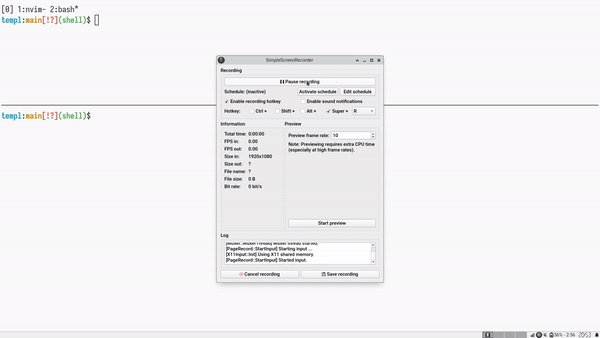The goal of this article is to set up a project template with the following features:
- Set up TEMPL
- Set up Tailwind CSS
- Set up HTMX
- Automatically rebuild CSS (Tailwind)
- Live reload Go application on change using Air
This article assumes that you have Go, TEMPL, npm, and Air installed in your PATH.
Our project structure will look like this at the end of this article:
.
├── go.mod
├── go.sum
├── main.go
├── package.json
├── package-lock.json
├── static
│ └── css
│ └── tailwind.css
├── tailwind.config.js
└── view
├── index.templ
├── index_templ.go
├── layout
│ ├── base.templ
│ └── base_templ.go
└── partial
├── foo.templ
└── foo_templ.go
Setup TEMPL
go get github.com/a-h/templ
// file: view/index.templ
package view
templ Index() {
<header>
<h1 class="text-center text-3xl font-bold">
Hello, World
</h1>
</header>
<div class="flex justify-center mt-10">
<!-- HTMX here -->
<button hx-get="/foo" class="btn bg-teal-200 p-4 rounded-lg">
FOO
</button>
</div>
}
As you can see, in the index.templ file, we have used Tailwind classes
and HTMX’s hx-get attribute. When the user clicks on the button, FOO
should be replaced by BAR. The foo template is as follows,
// file: view/partial/foo.templ
package partial
templ Foo() {
<h2 class="text-red-500 font-bold text-xl">
BAR
</h2>
}
Now, let’s create a base layout that wraps the index page.
// file: view/layout/base.templ
package layout
templ Base(children ...templ.Component) {
<!DOCTYPE html>
<html lang="en">
<head>
<meta charset="UTF-8"/>
<meta name="viewport" content="width=device-width, initial-scale=1.0"/>
<title>Hello, TEMPL</title>
<!-- tailwind css -->
<link href="/static/css/tailwind.css" rel="stylesheet"/>
</head>
<body>
for _, child := range children {
@child
}
<!-- htmx -->
<script src="https://unpkg.com/htmx.org@1.9.10"></script>
</body>
</html>
}
The base template takes in a variadic argument of children components that can be rendered inside it. It also includes the built tailwind stylesheet (we’ll come back to this later) as well as imports HTMX.
Now that all our templates are in place, let’s generate the
corresponding go file:
templ generate
Finally, let’s stitch everything together.
// file: main.go
package main
import (
"log"
"net/http"
"github.com/murtaza-u/mytempl/view"
"github.com/murtaza-u/mytempl/view/layout"
"github.com/murtaza-u/mytempl/view/partial"
"github.com/a-h/templ"
)
func main() {
fs := http.FileServer(http.Dir("./static"))
http.Handle("/static/", http.StripPrefix("/static/", fs))
c := layout.Base(view.Index())
http.Handle("/", templ.Handler(c))
http.Handle("/foo", templ.Handler(partial.Foo()))
log.Fatal(http.ListenAndServe(":8080", nil))
}
In addition to the template routes, we also need to create a file server to serve the Tailwind CSS stylesheet and other static assets (in the future).
Setup Tailwind CSS
In order to set up Tailwind, we need to initialize a node module:
npm init -y
Next, initialize Tailwind CSS,
npm install -D tailwindcss
npx tailwindcss init
Edit the generated tailwind.config.js:
/** @type {import('tailwindcss').Config} */
export default {
content: ["./view/**/*.templ"], // this is where our templates are located
theme: {
extend: {},
},
plugins: [],
}
The content field is very important. It asks Tailwind to watch over
all the files ending with .templ inside the view directory.
Next, add two convenience scripts to package.json:
"scripts": {
"build": "tailwindcss build -o static/css/tailwind.css --minify",
"watch": "tailwindcss build -o static/css/tailwind.css --watch"
}
The build script compiles Tailwind CSS stylesheet for production, and
the watch script watches over changes to the content directory
(view/**/*.templ) we configured above and automatically recompiles the
stylesheet.
File: package.json
{
"name": "mytempl",
"private": true,
"version": "1.0.0",
"type": "module",
"scripts": {
"build": "tailwindcss build -o static/css/tailwind.css --minify",
"watch": "tailwindcss build -o static/css/tailwind.css --watch"
},
"devDependencies": {
"tailwindcss": "^3.4.1"
}
}
Result
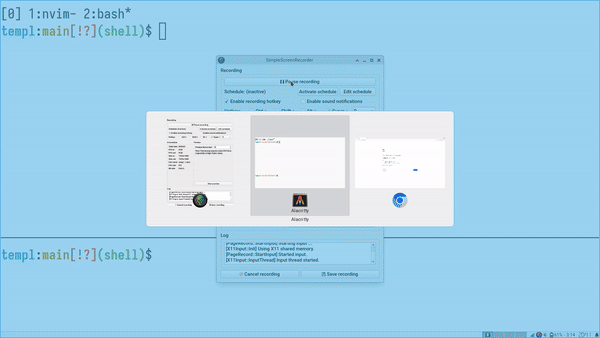
We have successfully set up a project with TEMPL, HTMX, and Tailwind CSS and configured Tailwind to automatically rebuild the stylesheet. However, there is one inconvenience that we still have to face during development - we need to restart the Go app every time we make a change to our project. Let’s fix that.
Air
Moving on to the final piece of the article, Air is a program that
allows us to live reload the Go app. To set it up with TEMPL, we need to
create a .air.toml file in the root of the project.
# file: .air.toml
root = "."
tmp_dir = "bin"
[build]
bin = "./bin/main"
cmd = "templ generate && go build -o ./bin/main ."
delay = 1000
exclude_dir = ["static", "node_modules"]
exclude_regex = [".*_templ.go"]
exclude_unchanged = false
follow_symlink = false
include_ext = ["go", "tpl", "tmpl", "templ", "html"]
kill_delay = "0s"
log = "build-errors.log"
send_interrupt = false
stop_on_error = true
[color]
build = "yellow"
main = "magenta"
runner = "green"
watcher = "cyan"
[log]
time = false
[misc]
clean_on_exit = true
To run Air, all you need to do is type air. Air will automatically
pick up the toml file and run the Go app.
air
Ending